How to Purchase
To create an order over the phone
Reach our specialists over the phone to place an order and to get answers to
all your questions. REDMOND specialists will recommend the best product to meet your
needs and requirements, will assist in picking up additional accessories, take your order,
and tell you about payment and delivery terms.
To create an order online
Create an account to have access to your order status and purchase history and take advantage of additional services using My Account.
Follow these simple steps to create an order:
1. Select an item in Product Catalogue and select the checkbox next to the color you wish to purchase.lick the “Buy”
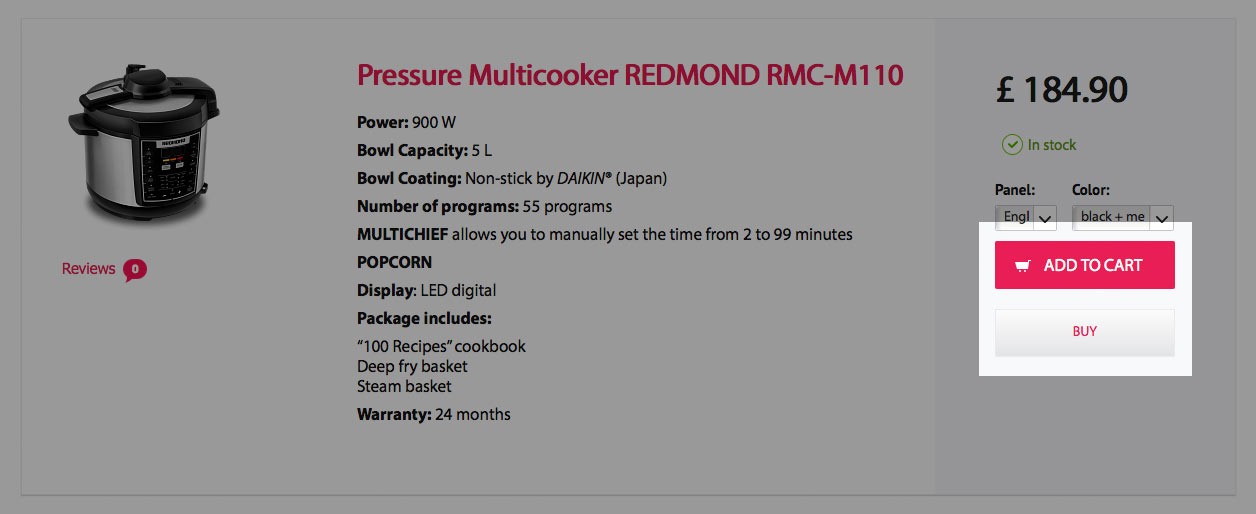
3. You will be redirected to your Shopping Cart where you will be able to change the quantity of the item you wish to order, by clicking the “plus”
or “minus” buttons. The cart total will be automatically updated, all applicable discounts applied.
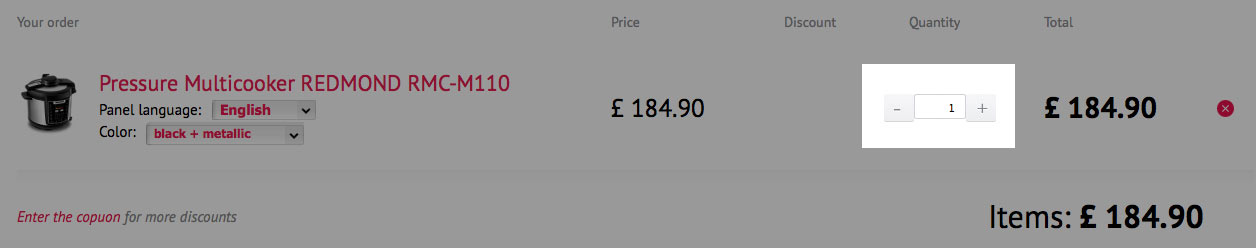
4. To make a purchase using a promotional code, enter the code in the
applicable box and click “Check out”.
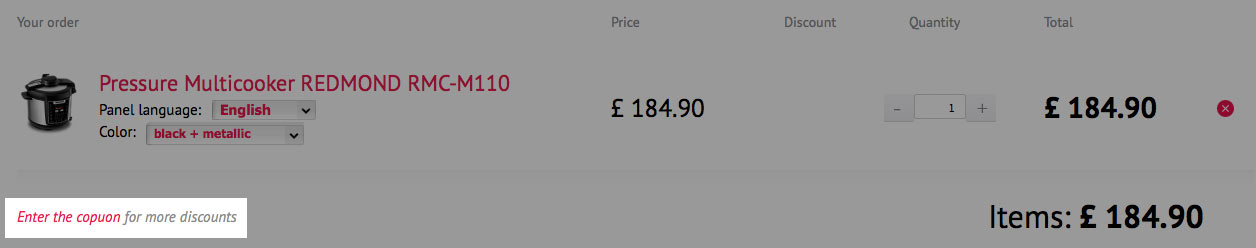
5. To make a purchase through an affiliate, enter your affiliate code and click “Apply”.
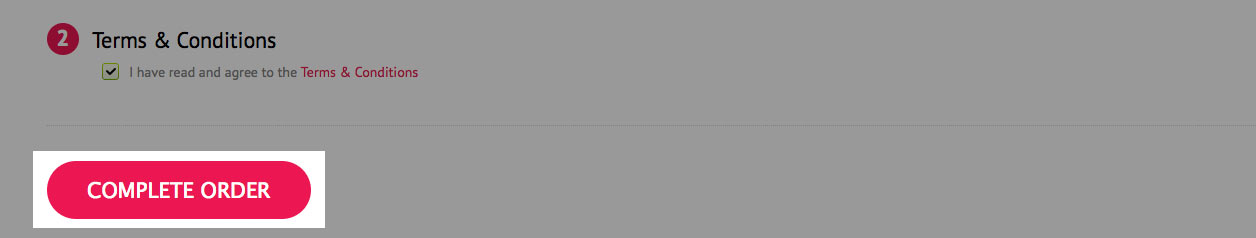
6. Click “Complete Order”, enter all required information, and select your payment option and delivery method.
Encontraste 120 huevo(s) y 23 conejo(s). descuento de — 20%!








