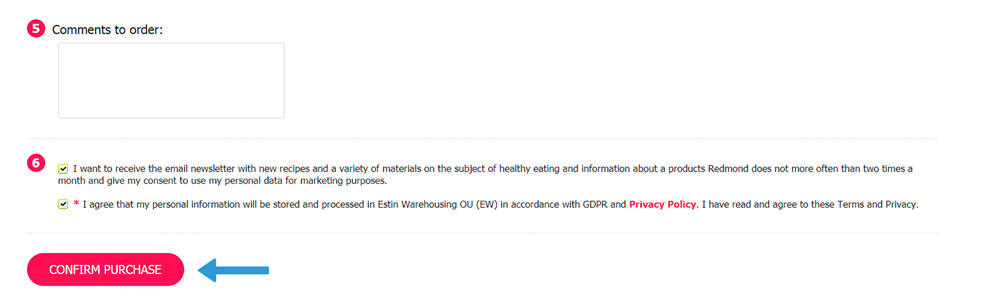How to Purchase
Create an account to have access to your order status and purchase history and take advantage of additional services using My Account.
1. Choose from the Product Catalogue the product you want to purchase. If you want to add an item to your cart and place an order immediately, click the “Buy” button. If you want to add an item to your cart and continue shopping, click the “Add to cart” button.
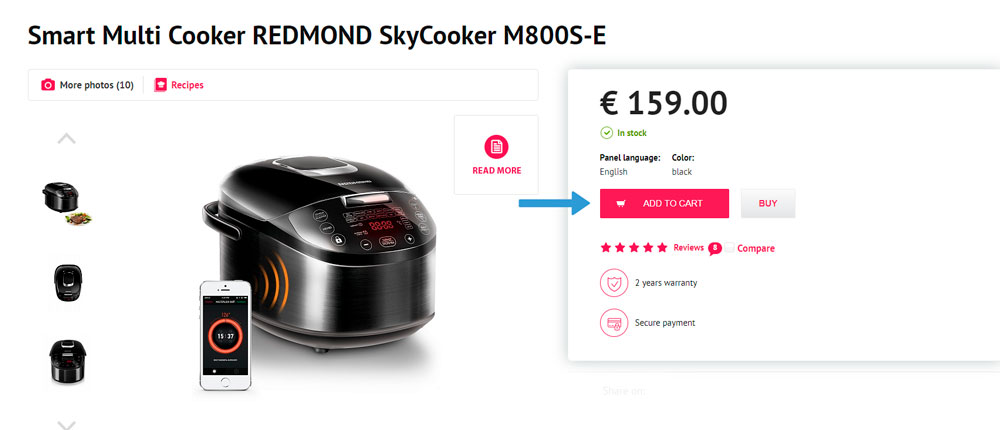
2. If you click the “Buy" button, you will be redirected to the shopping cart, where you can change the number of products you want to order. The total amount of the order will be recalculated automatically.

3. If you have a promotional code or additional discount coupon, you can enter it in the box below.
Please note that discounts are not cumulative.

4. To complete your order, click “Check out”, enter all the necessary contact information, choose the method of payment and delivery, confirm your purchase.